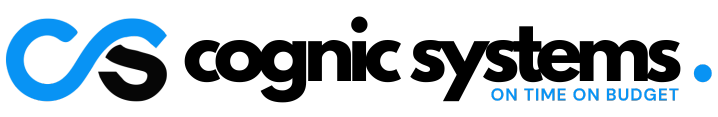- July 31, 2023
- Posted by: singhgyanendra
- Category: Blog

Welcome to the world of web development, where every click and swipe can make or break a user’s experience. In today’s fast-paced digital age, creating a seamless user experience has become more crucial than ever before. From websites to mobile apps, users expect nothing less than perfection when it comes to navigating through their virtual journeys. So how do you ensure your web development practices are up to par? Join us as we delve into the best practices for creating a seamless user experience that will leave your visitors engaged, impressed, and coming back for more. Buckle up and get ready to take your web development skills to new heights!
What is User Experience and why is it Important in web development?
User experience (UX) is about how a person feels when using a product, system, or service. It’s the overall experience that a person has while interacting with something. Good UX can make the difference between a satisfied customer and one who never comes back.
Why is UX important? Because it can be the difference between success and failure for a business. A good UX can help you:
– Increase sales and conversion rates
– Reduce customer support costs
– Improve customer satisfaction and loyalty
– Enhance your brand reputation
Creating a seamless UX should be a key goal for any business that wants to succeed in the digital age. By following some best practices for web development, you can create a website that provides an exceptional user experience for your visitors.
UX Design Basics
When it comes to web design, creating a seamless user experience is essential to keeping visitors engaged with your site. Here are some best practices for web development that will help you create an effective and user-friendly experience for your visitors:
1. Make sure your site is easy to navigate. Visitors should be able to easily find the information they’re looking for on your site. Use clear and concise menus and labeling so visitors can quickly find their way around.
2. Use consistent branding throughout your site. Keep your colors, fonts, and overall design consistent from page to page so visitors know they’re still on your site. This will help create a cohesive experience for users as they move around your site.
3. Use whitespace effectively. Whitespace doesn’t have to be just white – it can be any color or background image. But using it effectively can help break up content and make it easier to read. Too much whitespace can make a site look unfinished, however, so use it sparingly.
4. Optimize your images and videos. Large images and videos can take forever to load, which will frustrate visitors who are trying to view them. Make sure all of your visual content is properly optimized so it loads quickly and smoothly on all devices.
5. Include calls to action throughout your site. Give visitors clear instructions on what you want them to do next whether it’s signing up for a newsletter, downloading a PDF, or making a image.
Web Development Best Practices for Creating a Seamless User Experience
When it comes to web development, creating a seamless user experience is essential to the success of your website or application. There are a number of best practices you can follow to ensure your users have a positive experience with your site or app.
One of the most important things to keep in mind when developing for the web is that users expect a certain level of responsiveness and speed. If your site or app is slow to load or doesn’t respond quickly to user input, you’re likely to see a high rate of abandonment. Make sure your site or app is optimized for speed and performance, and test it on various devices and browsers to ensure it meets user expectations.
It’s also important to consider the overall design and usability of your site or app. Make sure navigation is intuitive and easy to use, and consider using visual cues (such as icons) to help users understand where they are on your site or app. Pay attention to the small details, as they can make a big difference in the overall user experience.
Always be prepared for unexpected problems. Test your site or app thoroughly before launch, and put in place a plan for dealing with bugs or other issues that may arise after launch. By following these best practices, you can create a seamless user experience that will keep users coming back for more.
Design Principles to Follow
1. Keep the user in mind at all times – always design with the user’s needs and goals in mind.
2. Make it easy for users to find what they’re looking for – use clear and intuitive navigation, and make sure important content is easy to find.
3. Use consistent design elements – create a cohesive experience by using similar colors, fonts, and layouts throughout your site.
4. Keep things simple – don’t overload users with too much information or complex functionality.
5. Test, test, test – before launch, make sure to thoroughly test your site to ensure a positive user experience.
Usability Testing
Usability testing is a process whereby designers test how easy it is for users to complete tasks on a website or app. This kind of testing is important because it can help to identify areas where users struggle, and consequently improve the overall user experience.
There are a few different ways to carry out usability testing. One popular method is to ask users to think aloud as they use the site or app; this helps to identify any areas of confusion or frustration. Another common approach is to give users specific tasks to complete, and then observe how they go about trying to accomplish these.
No matter what method you use, it’s important to ensure that your usability testing is carried out with a representative sample of users. This will help you to get accurate results that you can then use to improve your design.
Best Practices for Responsive Design
When it comes to responsive design, there are a few key best practices to keep in mind in order to create a seamless user experience for your visitors. First and foremost, you want to make sure that your website is designed using responsive web design principles. This means that your website should be designed using flexible layouts, images, and media queries in order to ensure that it renders well on a variety of devices and screen sizes.
Another important best practice for responsive design is to optimize your website for touchscreens. With the increasing popularity of mobile devices, it’s important to make sure that your website can be easily navigated on a touchscreen. This means using large buttons and easy-to-click links that can be accessed with a finger or stylus.
You also want to make sure that your website loads quickly on all devices. With the proliferation of high-speed internet connections, users expect websites to load quickly regardless of the device they are using. One way to help improve your website’s loading speed is to use responsive image delivery techniques such as server-side resizing or adaptive loading.
By following these best practices for responsive design, you can create a seamless user experience for your visitors no matter what type of device they are using.
How to Optimize Content & Visuals
It’s no secret that first impressions matter, especially when it comes to websites. In fact, users will often make a judgement about the credibility of a website based on its design. This is why it’s so important for businesses to create a seamless user experience (UX) for their website visitors.
One of the most important aspects of UX is content. Content must be well-written, accurate, and relevant to the user. It should also be visually appealing and easy to read. To achieve this, businesses should consider Optimizing their content and visuals. Here are some tips on how to do just that:
1) Use short, concise sentences and paragraphs. No one wants to read a wall of text. Breaking up your content into small chunks makes it easier for users to digest and understand.
2) Use headings and subheadings to organize your content. This makes it skimmable for users who just want the gist of what you have to say.
3) Incorporate imagery, videos, or infographics into your content. People are visual creatures and adding visuals can help break up the text and make your points more memorable. Just make sure that any visuals you use are high-quality and relevant to the topic at hand.
4) Pay attention to typography. The font you use on your website can impact how readable your content is. Stick to clean, sans-serif fonts like Arial or Helvetica
Conclusion
Creating a seamless user experience is essential for developing successful websites. With the right techniques and best practices, you can create an intuitive website that will make it easier for users to find what they’re looking for. By understanding the principles of web development, designing a simple navigation system, and optimizing page loading speeds, you can make sure your website creates a positive user experience every time.