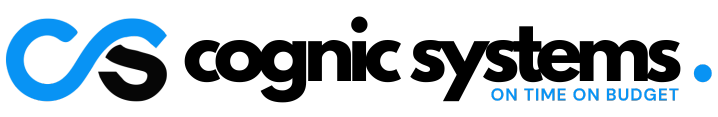- July 28, 2023
- Posted by: singhgyanendra
- Categories: Blog, Mobile app development

Are you an aspiring app developer with dreams of making it big in the digital world? Or perhaps you’re a business owner looking to expand your brand’s reach through a mobile application? Whatever your motivation may be, one burning question remains: How much does it cost to publish an app on the App Store? Well, fret not! In this blog post, we will break down all the essential costs involved in getting your masterpiece onto millions of screens worldwide. So grab a cup of coffee and get ready to dive into the captivating realm of app store publishing expenses!
Introduction to App Publishing Cost
As you probably know, there is no single answer to the question of how much it costs to publish an app. It all depends on your specific needs and objectives. However, in order to give you a general idea, we have compiled a list of potential costs that you may incur when publishing your app on the App Store.
1. App Development Costs:
If you don’t already have a ready-made app, then you will need to factor in the cost of development. This can range from a few thousand dollars if you’re working with a freelance developer, to hundreds of thousands of dollars if you’re commissioning a bespoke app from a professional agency.
2. Apple Developer Program Membership Fee:
In order to publish your app on the App Store, you will need to enroll in the Apple Developer Program. This costs $99 per year for individuals or $299 per year for organizations.
3. App Store Submission Fee:
There is also a fee of $99 that is payable when you submit your app for review by Apple. This is a one-time fee and is not required for subsequent updates to your app.
4. In-App Purchases:
If your app offers any kind of in-app purchases (such as premium features or digital content), then you will need to pay a 30% commission on all sales to Apple. This commission is charged by Apple and is in addition to any fees that may be
What are the different types of app store publishing?
There are three main types of app store publishing: self-publishing, traditional publishing, and hybrid publishing.
Self-publishing is when you develop and publish your own app independently. This means you’ll need to invest in your own marketing and promotion, as well as handle all customer support yourself. However, it also means you get to keep 100% of the profits from your app sales.
Traditional publishing is when you partner with an established publisher who will help finance, market, and distribute your app. In return for their investment, they will take a percentage of the profits from your app sales.
Hybrid publishing is a mix of the two previous models. You may work with a publisher for some aspects of development or marketing, but maintain more control over your app than if you went the traditional route. This option can be helpful if you need financial assistance to get your app off the ground but want to avoid giving up too much control of your project.
How much does it cost to publish an app in the Google Play Store?
The cost to publish an app in the Google Play Store varies depending on the app’s category. For example, the cost to publish a game is $25, while the cost to publish a productivity app is $5. To find out how much it costs to publish your specific app, visit the Google Play Developer Console and select your app’s category.
What other costs should you be aware of when publishing your app?
There are a number of other costs that you should be aware of when publishing your app. These include:
1. App Store submission fee: Apple charges a $99 annual fee for submitting apps to the App Store. This fee is required for all developers, regardless of whether or not your app is approved for publication.
2. Developer account fees: In order to publish your app on the App Store, you must have a paid developer account with Apple ($99 per year). This account gives you access to the developer tools and resources necessary to build and submit your app.
3. hosting and bandwidth fees: If you plan to host your app on a server (which is required for some types of apps), you will need to pay for hosting and bandwidth fees. These can vary depending on the size and complexity of your app, but can range from a few dollars per month to hundreds or even thousands of dollars per month.
4. Advertising and marketing expenses: If you want people to actually find and use your app, you’ll need to spend some money on advertising and marketing. This can include things like creating promotional materials, paying for ads, and so on. The cost of advertising and marketing will vary depending on how much effort you put into it, but it’s important to budget for at least some basic expenses in this area.
Tips & Tricks for Optimizing Your App Publishing Costs
1. Make sure your app is high quality and will offer value to users before you submit it to the store. A well-designed, useful app will be more likely to be downloaded and generate revenue, offsetting its publishing costs.
2. Research the different app store options and choose the one that makes the most sense for your app and target audience. For example, if you’re targeting Android users, Google Play may be a better option than the iOS App Store.
3. Use keywords effectively when describing your app so that potential users can easily find it when searching the store. Choose keywords that are relevant to your app’s content and function.
4. Keep your app’s size as small as possible to minimize download time and bandwidth usage. Users are less likely to wait for a large file to download, so make sure your app is lean and fast.
5. Offer a free trial or Lite version of your app so that users can try it before committing to a purchase. This can help increase conversion rates and reduce costs associated with paid advertising campaigns aimed at generating downloads.
Conclusion
With the App Publishing Cost, you have a variety of options in front of you to get your app published. Depending on what type of app you are creating and how much time and money you want to invest in its development, there is a suitable cost for all kinds of needs. The only thing left then is to make that decision and get ready for the journey ahead! We wish you all the best with your mobile venture.