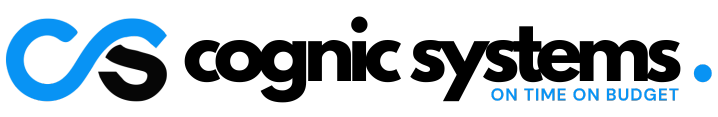API Implementation – A Comprehensive Guide with C# Code
In the era of real-time information, developers seek efficient solutions to integrate up-to-date news content into their applications. The Bing News API, provided by Microsoft, offers a powerful toolset to access a vast repository of news articles from diverse sources. This article will walk you through the step-by-step process of accessing and retrieving data from the Bing API using C# code, covering all the essential properties returned by the API.
Prerequisites
Before delving into the implementation, ensure you have the following:
- A Bing News API subscription: Obtain an API key by signing up for the Microsoft Bing Search APIs at https://learn.microsoft.com/en-us/rest/api/cognitiveservices-bingsearch/bing-news-api-v7-reference.
- Visual Studio or any C# development environment installed
Step-by-Step API Implementation
- Setting Up the Project
Create a new C# console application in your preferred development environment. Install the necessary NuGet packages: - Authenticate with the Bing News API
ReplaceYOUR_BING_API_KEYwith your actual Bing News API key obtained during the subscription process. This will enable your application to authenticate with the API. - Implement the API Call
Now, it’s time to implement the method to call the Bing API and retrieve data. Utilize theHttpClientclass to make the API call. Here’s the code, including all the properties returned by the API:
using System;
using System.Net.Http;
using System.Text.Json;
using System.Threading.Tasks;
class Program
{
static async Task Main(string[] args)
{
// Your Bing News Search API key
string apiKey = "YOUR_BING_API_KEY";
// Your search query, e.g., "technology", "sports", etc.
string searchQuery = "technology";
using (HttpClient client = new HttpClient())
{
string url = $"https://api.cognitive.microsoft.com/bing/v7.0/news/search?q={searchQuery}&count=10";
client.DefaultRequestHeaders.Add("Ocp-Apim-Subscription-Key", apiKey);
HttpResponseMessage response = await client.GetAsync(url);
string result = await response.Content.ReadAsStringAsync();
// Deserialize the JSON response into a strongly-typed object
var newsData = JsonSerializer.Deserialize<NewsApiResponse>(result);
// Process and use the retrieved data
foreach (var article in newsData?.Value)
{
// Access all properties from the Bing News API response
Console.WriteLine($"Title: {article.Name}");
Console.WriteLine($"Description: {article.Description}");
Console.WriteLine($"Url: {article.Url}");
Console.WriteLine($"Published Date: {article.DatePublished}");
Console.WriteLine($"Provider: {article.Provider?.FirstOrDefault()?.Name}");
Console.WriteLine();
}
}
}
}
// Class to represent the Bing News API response structure
public class NewsApiResponse
{
public List<NewsArticle> Value { get; set; }
}
public class NewsArticle
{
public string Name { get; set; }
public string Description { get; set; }
public string Url { get; set; }
public DateTime DatePublished { get; set; }
public List<NewsProvider> Provider { get; set; }
}
public class NewsProvider
{
public string Name { get; set; }
}
By following the comprehensive guide in this article, you now have the knowledge to access and retrieve data from the Bing News API using C# code. This powerful API offers a wide range of properties, enabling you to incorporate real-time news updates seamlessly into your applications.
Stay informed and keep enhancing your applications with fresh news content!
Happy coding!